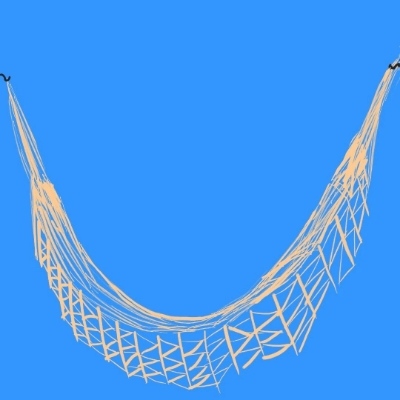This is good to see, but as Welch notes, the lack of stylus support is a real miss here.
As a Samsung user myself, I’d obviously just look to the Galaxy Fold, although not being able to store the stylus onboard (without a case) does suck.
All that said, I’m very happy with my S23 Ultra for editing photos. Yeah I’ve gotta zoom in a lot, but it’s not that big a pain. I actually start most of my Sony A7RV edits in Lightroom on my phone, only moving to desktop when I need to switch to Photoshop for final edits.
Any mobile photo editors in our growing community here?
When I got my first Samsung tablet I never thought that I’d be using the sylus ever. Boy was I wrong. My next phone will be a Note, just for the stylus.
An Ultra, you mean. 😉
But yep, I went from an S21 Ultra with no stylus, to the S23 Ultra with siloed stylus, and it’s wild how much use I get out of the stylus. Absolute dream phone.
I went from a Samsung to a Pixel. I appreciate the camera on the Pixel. It produces pictures closer to how I like them. But I really miss being able to use dex with a monitor to adjust them.
I’ve heard a rumor the next Pixel phone may have USB-C DP Alt-Mode which would mean you could plug it into the same USB-C docks with video output that you use for your PC.
I’ve seen this rumored as well. It would be a welcome addition to the devices IMHO.
I think a lot of people don’t appreciate how big a feature that could be.
It’s essentially the same as slapping a DisplayPort connector on the thing.High quality video output that works with existing dock hardware would be amazing
I’d go for an even larger display than my S23U without being foldable. I used to start off with LR CC but have been spoiled by DXO PhotoLab 6 and its crazy good noise processing. Also frustrating that LR CC runs significantly better on an iPad Pro M1 than Android or Windows (daily drove various Surface Pro for years).
That’s interesting, I’ve honestly had zero issues with LR on my S23U! It’s been an absolute dream.
After a few recent photo shoots, edited photos on the go on Pixel Fold, mostly in Google Photos. AI tools and basic adjustments are great (with Google One subscription) and you get ready to share album in the end. Snapseed if I need more detailed edit.
It works, but far from perfect yet. Screen space is not used efficiently, device starts to heat up after long use of internal screen, lack of stylus.
Looking to buy Samsung tablet, waiting for Tab S8 series to be announced to compare.
Nice! I’m pleased to say my S23U holds up to editing lots of huge photos without getting too hot, so I’m stoked with that.
I also use a Tab S8 (did you mean Tab S8 series btw?) and it performs well too.
@koorool @mikestevens Tab S6 Lite (2022) is the budget winner hands down.
Noted, thank for advice!
I used to edit on phones back in the day, but since I spend most of my time these days in front of a PC, I just edit it directly on there.
I really do like the Pixel Fold though. Interesting device, and is looking to do something new that Pixels (or Nexus) have never done.
So I curate/edit my camera shots on my Fold3 in LightroomCC, using a cheap USBC-SD reader to get them off of a non-USBC camera.
It will never replace big-screen desktop ”finishing” for me (even though I have moved to CC so the core experience is the same) but is perfect for curation/down-selection/checking while on the move during longer trips. Being able to break up what would used to be long dedicated process of curation & editing once I get home into quick “I’ll have a quick glance while I grab a coffee/wait for my partner” sessions completely revolutionised how I enjoy my hobby, taking away what ended up feeling like a chore during the already sad post-trip come-down stage.
For context I’m a pretty trigger happy amateur and tend to over-shoot, so for every moment I will often have 3-5 different takes - my shutter count for longer trips can get pretty ridiculous.
I rarely end up using the stylus, mainly because there’s nowhere to store it in the phone so I never have it on me when I need it. It is worth saying though that I also daily drive a Surface Laptop Studio so will defer to using that for its stylus if spot touch-ups are required.
Love this, you’ve described my exact process. I keep a compact SD reader in my EDC, and I’ll often get my RAWs onto my phone before I get home, get some selects and crops and light edits done, and then take over on my MacBook — the photos having synced in Adobe cloud before I even get home.
LR and Snapseed for color stuff. But for actual photo editing and light drawing I currently use Infinite Painter, as it’s the best at handling layers and masks that I’ve found so far.
I wish I could use Krita, but their Android UI is still too desktop focused, and so doesn’t work very well on anything with a smaller screen, they even block the Play Store listing from anything that isn’t a Tablet. Instead I sometimes use GIMP or Krita inside a Linux VM using UserLAnd and XServer XSDL, if what I want to do just isn’t possible in Infinite Painter, or I can’t get to a Desktop.