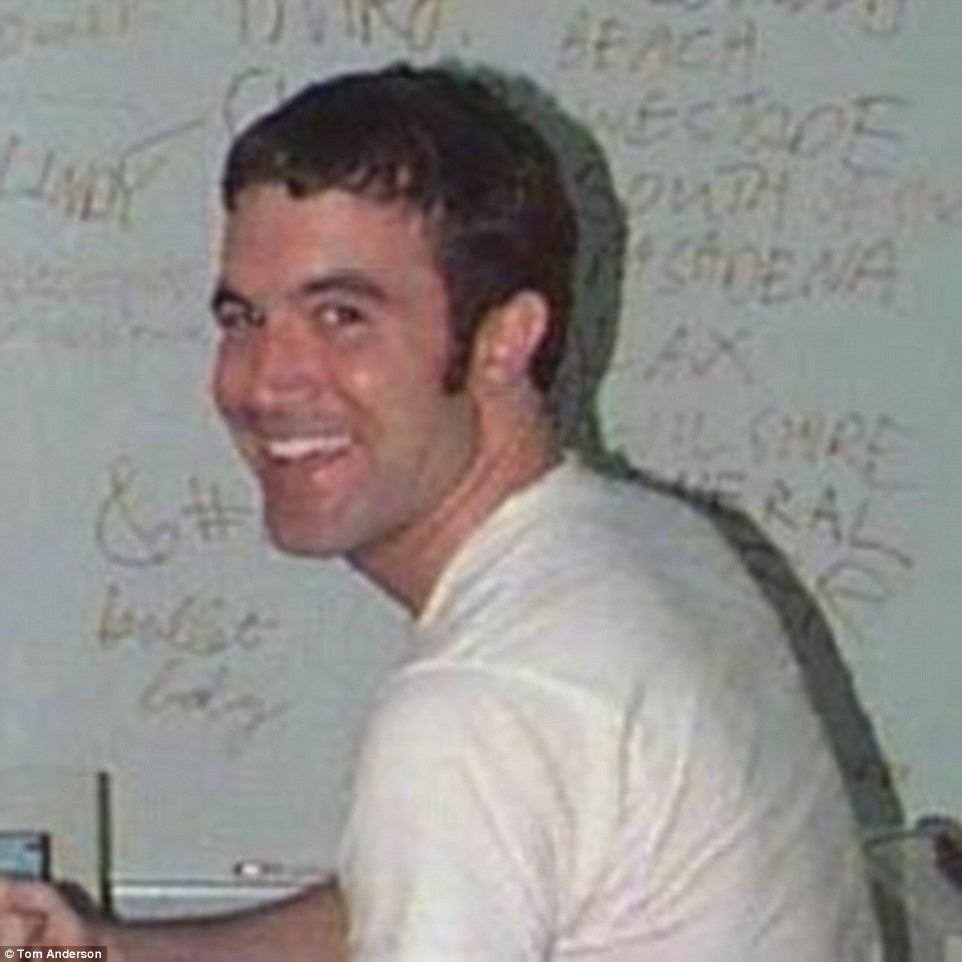It’s Time to Ditch Evernote for One of These Alternatives::undefined
It was time to ditch Evernote YEARS ago. Obsidian is basically the best alternative.
At 8$/month for sync between devices I hope it has some qualities…
I’ve been using obsidian-livesync for a couple months now. Works great cross-platform since it runs directly out of my Vault and doesn’t cost $8/mo. Mine is running on fly.io right now but I may eventually move it to my own machine. https://github.com/vrtmrz/obsidian-livesync/
I can’t help feeling like Obsidian really missed the mark on their pricing here for hobbyist & home users. I can’t justify paying substantially more than something like iCloud or Google Drive storage when I’m using Obsidian to just sync some text and a few documentation images. Something like $1-2/mo would have been an instant buy for me, but at $8 it was worth my time to investigate other ways of syncing.
Don’t tell them that. I’ve been saying the same thing for ages and I get slammed by their community for it.
I don’t get it. Imas you say it’s really missed the mark on pricing. I’d gladly pay for a sync option. But 8€\month? Eff offfff. I have like 500MB of data. I know that’s not everyone’s case but. Is there not some tier? Cripes
Honestly, I have the same complaint about remote viewing companies like ScreenConnect and TeamViewer. I really like SC and use it within my organization. However, to get more than 3-devices, with sound, and screen blackout, it’s way more. Same with monitoring software like Pulseway.
I just want to help my tech-illiterate family with their computer problems, and make sure their machines are up to date and working well!
deleted
You could try AnyType - they offer 1gb free
It’s completely local if you want, and you absolutely don’t need to pay money for syncing. The entire app is absolutely free and fully functional. If you want free syncing you can either use iCloud, or else the RemotelySave plugin with something like Syncthing or Duplicati.
What are the advantages of using the plugin (Remotely Save) over just using dumb sync with Syncthing? Conflicts I assume?
Not everyone has Apple and the ability to mount cloud (iCloud) as local storage.
I use Windows on the desktop and iCloud works fine.
Android?
Not for free. You have to use Obsidian Sync (paid sub) for Android.
And that’s the issue I pointed out earlier.
No point in mounting iCloud on Windows if I can’t use it on the go with Android.
Syncthing is foss software I use for that, they don’t try in anyway to hinder you syncing using third party. Their paid option is just how they monetize
I use synching to sync all my notes across different devices. It has been working well for me so far.
Same here. Do you exclude any plugin files or workspace folders? If so, how can I do that. My Android version of Obsidian makes lots of conflicts.
What about logseq?
Obsidian is a godsend. The sheer number of plugins gives you basically anything you could want.
It not being open-source is pretty much my only complaint lol
Logseq if anyone is wondering about open source alternative.
Also Anytype, but it lacks plugin functionality
For now. Understandable though - its nearly a brand new project as far as a project of this scale goes, and opening up the codebase for contributions or plugins this early can very quickly derail or redirect any OSS project.
weird that it isn’t on F-droid
It is on F-droid if you add the Izzydroid repo to the app.
Is there a plugin that lets me get rid of huge wasted whitespace on either side of the doc?
Just turn this option off in the Editor settings.

Oh sick
Sounds like you’re talking about the readable line length setting. That’s an option you can turn off in the default settings of the app.
deleted by creator
No good way to use it across multiple devices is my deal breaker for obsidian.
I’ve been using Syncthing for this purpose. My notes are synced between a desktop, laptop, Android phone, and Android tablet. It took me forever to finally take the time to try Syncthing, and it’s been nearly flawless.
You need Obsidian sync for that. It works awesome. It’s not free.
I love Joplin, https://joplinapp.org/
Open source, encryption, features rich, sync across devices, what’s not to like?
I use this and it’s hooked into my nextcloud. Good to go.
deleted
One question I have - is it able to be stored in plaintext, meaning I could version control it with git to share with a team? I wouldn’t be interested in security in that case, just the ability to keep notes collaboratively without having to pay for a locked proprietary hosting solution.
That’s the big criteria I had last time I looked into this and I didn’t find anything. I don’t know why I missed joplin, but I don’t remember seeing it.
I could see myself implementing that via API calls into the app to write my own git repo out of the data. Not sure if joplinapp or any of these apps have APIs, but I would hope so.
You can sync in a bunch of different ways that you don’t have to pay for, but I’m not sure about git. I’ve used Nextcloud, OneDrive and syncthing. You can even host your own Joplin based server, might be docker only, I haven’t tested it yet.
what’s not to like? Poor ui, bad syncing. Good software, not perfect.
I boost Joplin on here every chance I get, so please allow me to do so again now! I run it with my own sync server and a small userbase of about 6 people on a cheap VPS. I could not be happier; between the webclipper, sharing, encryption, embedding of pdfs, photos, even mp4s, ease of selfhosting, it’s an amazing project! It’s been (knock on wood) rock solid!
Sounds like it is a bit advanced and technical for me…all I want is something I can make a list on android and my partner can edit it on iOS. Can it do that?
Yeah, it can do that. There are Android and iOS apps (as well as desktop). It has list creation in one click. General notes are technically formatted in markdown behind the scenes, and some users like to write the notes directly in markdown, but Joplin’s default view is a “rich text editor” mode which hides all that stuff away and uses familiar word processor type controls.
Depending on your chosen cloud host (you can pick any you like) it can sometimes be a little fiddly to do the initial setup, but I think the default “Joplin Cloud” option is pretty straightforward.
I use Joplin, and can heartily recommend it, although there are plenty of alternative options out there too.
Yep! As the other commenter who replies to you said, it definitely can. You don’t even have to selfhost it; the app’s developer hosts a cloud sync server you can pay for thays dirt cheap. You can also sync notes without the cloud server. There are a lot of ways you can use it without having to get into the technical aspect of it!
deleted
I still wish it could render rich text and pdfs/attachments in the composition window, but other than that (and lack of native ocr) it’s been a perfect EN replacement for my uses.
Is the sync server an alternative to cloud based saving?
Yep.
deleted
Lots of mentions for Obsidian. I’ll throw in my favorite for the past few years that’s similar: Logseq! Check it out!
They list Notion, but IMO Obsidian is the better path. Lack of offline access to data is a big risk to using Notion, and what made me switch to Obsidian after being bit by internet access issues keeping me from being able to use my notes during a critical meeting. Hard no for Notion ever since.
I use Obsidian for a mind map but Notion for project/life management.
That depends. If Notion goes down that’s a problem. If you can’t access Notion because YOUR internet is down, I don’t see you being productive at all. The issue is moot as Notion syncs everything locally, so you can access your latest notes. You just can’t push any changes to the cloud until you have internet again.
The notes being sync’d locally is exactly what would have allowed me to remain productive for that meeting. It sounds like Notion has this ability today, which is good to hear. In this example local access wasn’t yet an option. This was a few years ago though, and I’ll stop bringing this up as a gap since it no longer applies.
I really love Obsidian. It is a perfect fit for my needs. I just hope they don’t do the creeping subscription bullshit like Evernote did. The $96 a year is reasonable for those who need it (I don’t need it).
Crossing my fingers that the usual greed doesn’t give them brain rot. I probably should have gone with Joplin, but I’m too invested in Obsidian at this point (and very happy with it). I guess if they do go over to the Dark Side, I could freeze it at the last good release for a while then switch.
I just save my notes to a network location (could be icloud, dropbox, gdrive etc.) which is a much cheaper (free) way to sync notes – love Obsidian
You’re probably fine for a while. My bet is that obsidian’s really happy with all the free advertising evernote’s been giving it
deleted
Even better, Obsidian notes are stored directly in folders on your device as plain text (markdown) files.
It’s all there, nothing missing, and no annoying proprietary format.Not only can you keep using them without the Obsidian application, you can even do so using a “dumb” text editor - though something that can handle markdown will give you a better experience.
deleted
I am currently selfhosting and trying Trilium, looks good so far
Looks like Windows 10 version of OneNote. I use OneNote daily.
I used Evernote religiously five years ago. But I left it for OneNote as well. No issues since.
Trillium lets you run arbitrary JavaScript, plugging into their APIs. It lets you do some cool stuff that you otherwise couldn’t with OneNote. If you do need something more powerful than OneNote, and admittedly most people don’t, I’d recommend downloading trillium and checking out the sample JS code that the developer wrote.
Trilium is great. It has a copy of excalidraw with history which is nice. You can also automate things inside of it with scripting
Came to say this. Been loving my Trilium instance.
Simplenote is also great and cross platform.
Who is still using Evernote in 2023? Everyone I know is using either Notion or Google Keep.
It is kinda hard to move on when you have hundreds of notes you know… I still haven’t moved, but I have been using Obsidian only locally for so long.
I am but I have less than 50 notes and I like the cloud sync feature for 2 devices.
I’ve exported my notes and imported them into Obsidian but it lacks the cloud sync and up to 2 devices, for free anyway.
Never heard of Notion but I’ll give that a shot. Thanks!
you do not know any sane ppl it seems.
they are not using google keep, they are just too dumb to make decisions for another app or use notion because the other mamals in the herd use it. don’t be like that. help them evolve into proper humans.
I’m giving Obsidian a try and I’m liking it, but I still use freebie Notion for a lot of work things.
I do ~6-12 month contracts, and have found that publishing notion pages is a really easy way to share stuff quickly with the team and keep it live-update-able by all parties. That feature suits some fast-paced environment needs.
I never really used evernote tho. I think i first tried it years ago before they allowed dark mode, so it automatically failed.
My only real complaint with Obsidian is the lack of cloud service functionality. I understand why, (because it would directly compete with their paid cloud service) but it’s just another subscription to pay. I’d happily pay a one-time fee to be able to use my own cloud service like Google Drive, OneDrive, or iCloud. But everything is Software as a Service these days, so lifetime purchases are getting more and more rare.
If you really want, you can use almost any cloud-based solution that allows you to sync folders, with some caveats.
I use Obsidian with my Google Drive; it took me about 5 minutes to set up, and it works like a charm now. However, you need to set it up on every device you plan on using for synchronization. Also, you cannot work on the same document on two devices simultaneously. Otherwise, it works as you’d expect.
It’s definitely messier than the Obsidian cloud, but for my needs, syncing it via Google Drive is more than enough.
Unless I misunderstood “cloud service functionality”, an Obsidian vault can be placed almost anywhere on the file system. For instance, a remote/WebDAV drive or even the Dropbox/iCloud Drive/Google Drive directory.
Migrating is as easy as moving the vault directory from one location to another, and pointing Obsidian to it.
As always, on iOS, there are some caveats as it lacks a traditional file system. So, the Obsidian app cannot access the vault directory on, say your Dropbox. But there are workarounds for it, like hosting the vault on a remote Git repository - which is what I ended up doing. Of course, this is a non-issue on Android.
Obsidian has a help page that goes in detail about what I just said.
As for the Git repository workaround, I referred to this article to arrive at my current workflow.
As an aside, I would like to touch upon my experience with using the inbuilt sync on apps like Agenda and Joplin - both offering syncing using iCloud and Dropbox while the latter offering a whole lot more. It is a flaky experience at best, wherein a significant number of notes never really sync between the devices. This forces me to use my phone to view a particular note while my computer for another. This is where the plain text file foundation for apps like Obsidian and Logseq wins me over.
There’s a custom extension to sync Obsidian with a Git repository if you’re familiar with that. Let’s you sync up your notes as long as you have an Internet connection and access to whatever source control you use.
I’d happily pay a one-time fee to be able to use my own cloud service like Google Drive, OneDrive, or iCloud.
You can do that without paying. Obsidian vaults are just plaintext files on your disk. Just make a vault in your GDrive/OneDrive/iCloud sync folder and it’ll be synced.
There’s likely a extra hoop or two to jump through if you want mobile access, but it’s not too much extra effort.
I’ve been trying it out for the last week or so as well looking to replace OneNote and this is the only issue I’m having with it too. I have it in my Nextcloud and can view notes on my devices but not create/edit them (I believe this is due to a permission issue with Nextcloud but haven’t been able to dig too far into it yet). Other than that issue I love it so far.
Syncthing-ing the vault works for me. P2p instead of cloud.
I was pretty happy with EverNote until it started to feel like they were ransoming my content against sudden price hikes and enshittifying reductions in basic function Fk those guys
Standard Notes is fantastic, assuming that:
- you don’t need to collaborate in real-time with your notes (you can share them after the fact and there is a way to give multiple accounts edit access to the same note, but it looked complicated and I haven’t explored it)
- you primarily use a keyboard - mobile counts, even if you’re using speech to text or Scribble on iPad - rather than wanting a canvas to draw on.
- you’re not trying to upload documents and annotate them
StandardNotes has the following going for it:
- it’s FOSS
- it’s easily self-hostable
- it’s also offered as SaaS, and if you use that your notes are e2ee
- if you self-host you can still use the official mobile apps (but those are open source, too)
- it has a web app, mobile apps, desktop apps on Windows, Mac, and Linux
- there is a variety of editor plugins created by the community that can be used even if you use the free SaaS offering - check out https://github.com/jonhadfield/awesome-standard-notes for a list.
I’ve been using StandardNotes for a few years at this point (as a paid user on their 5 year plan, which no longer exists as far as I know) and have also developed an editor plugin for it.
StandardNotes (I compared it to SimpleNote when I tested it months ago):
- Doesn’t support markdown without $ - simplenote does
- Doesn’t support checkboxes without $ - simplenote does
- Doesn’t even allow rich text without paying
- $119/year subscription
- Simplenote syncs faster
It calls itself FOSS but really, most of the important functionality is paid-only.
FOSS doesn’t mean free as in beer. Even so, you can get support for all of the things you mentioned, and more, for free. You can find the link from my comment above by searching for “Awesome Standard Notes,” but since you mentioned editors specifically, this will take you directly where you want to go: https://github.com/jonhadfield/awesome-standard-notes#editors
Edit to add: you can enable a community created editor (other than the ones that are included in the paid subscription) by going to Preferences > Plugins > scroll all the way to the bottom > and then, in the text box under “Install Custom Plugin,” paste the url (like https://mortalhappiness.github.io/sn-tui.editor/ext.json for the Tui Markdown Editor), then click Install, review the extension info, and then click Install again. You can follow these same steps to install a different theme, too.
There are several Markdown compatible editors in that list, so you’re free to choose the one that works best for you.
The Append Editor supports multiple types of Markdown, including Github Flavored Markdown, as well as LATEX. You can get an inline check mark by prepending a line with
- [ ], but when you press enter it doesn’t make the next line a checkmark, nor can you click a checkmark to check/uncheck it, so it’s not a good choice if checklists are your main use-case. Some better options:Tui Markdown Editor requires you to manually start a checklist the same way, but then a new line in either markdown or wysiwyg mode will also have a checkmark. You can also check/uncheck in wysiwyg mode with a click.
The Rich Markdown Editor is also good for checklists. It only offers a wysiwyg experience where you type in the same view as the final one (rather than having a split view), but there’s no top menu. You can still type the normal Markdown characters with exceptions when it’s something that requires multiple characters. In that case, type
/on a new line to get a list of options, then type a couple characters and choose the best option. For example, I can’t just type- [ ]and get a checklist because it escapes the characters so that I get a list that would render the [ ]. But I can type/and then type “checklist” or “todo” (really just 2 characters of either of those words) and choose that option to start an in-line checklist. And if I hit enter, the next line defaults to being another checklist item. You can also click the checkmark to check or uncheck it.For a dedicated task list, Scratch also works well. It’s not Markdown behind the scenes, though (but it is still readable plain text). You can start a checklist by clicking the checkmark icon in the top menu. Like the Rich Markdown Editor, a new line will create a new checklist item and you can click the checkmark to check/uncheck it.
You also might check out the “Advanced Checklist.” It’s in the “Official Extensions” link but I just tested and was able to install it on a free account. (Note that you can also self-host the “paid” editors other than the Super editor and use them for free, though that does require a bit of extra work.)
There are other editors on that page and also other community written editors in general out there. The Marp Editor lets you create presentation slides. The Mermaid Editor lets you create diagrams. Heck there’s even a Music Editor (for tablature, not for directly generating audio). There are a couple sketch / whiteboard apps. I’m not saying it has everything you could ever dream of, but there’s a lot and it’s easy to extend for anyone with front end web development experience.
Regarding your point about Simplenote syncing faster: I assume this is because Standard Notes is end to end encrypted, but Simplenote is not (Unfortunately generally e2ee adds additional overhead to syncing operations as the server cannot optimize nearly as much). There may be more to it than that, though. I’ve looked at Standard Notes’s code a bit but haven’t looked at the server code for Simplenote - as far as I can tell, Simperium, the backend it uses, is not open source. (The frontend is, though.)
That said, I’ve never noticed Standard Notes taking particularly long to sync. I don’t have thousands of notes but I do have several hundred (pretty close to a thousand). Were you seeing bad performance with Standard Notes or just worse (but still fine) performance? And if the latter, can you share some more details?
For me, not being end to end encrypted is a dealbreaker for my private notes (unless I’m self-hosting the app, that is). I’m not comfortable with someone at the hosting company just being able to access my notes. But that’s not important to everyone, and if it’s not important to you and if Simplenote otherwise does everything you want, then by all means use it - it’s a great choice.
I have to agree. I considered Standard Notes but I would have to pay for super notes in order to use images, even if I self-host. Same for code blocks, organizing notes into folders, spreadsheets, web clipper. Have to get the most expensive plan for offline access and being able to have local backups, although it is discounted if you self-host completely but why still pay a sub at that point? I would rather pay once and then be able to self-host using their super notes without paying more every month.
I liked Obsidian but wanted encryption that works on my android so I went with Joplin.
Obsidian does offer end to end encryption as well, but you need to pay for their Sync offering. They have a good deal on it right now but I don’t need encryption so I just use the basic icloud functionality which works pretty well on iPhone, iPad and Windows. https://help.obsidian.md/Obsidian+Sync/Security+and+privacy
They brought back the five year plan for Black Friday, which I bought. They now include in the paid model an all purpose editor that works really well, especially with embedded images.
Been using standardnotes for years and absolutely love it. My fav is the quick note-type changer. Can go from base text only to markup to checklist etc so easy.
Don’t go to Notability. They went full asshole at the top of this last semester. Changed the entire interface as people were starting their first week of class. They nuked features that made note taking for class nice. They clearly don’t respect their users and will most likely do the same thing again.
This dumbass article is about 8 years too late. I ditched it back when they cancelled all free accounts and deleted everyone data who didn’t pay. Fuck Evernote
Ummm… I’m pretty sure I pay zero and just logged in yesterday after like a year.
Recently? They basically killed my free account yesterday. You can only have about 50ish notes now for free and 1 notebook