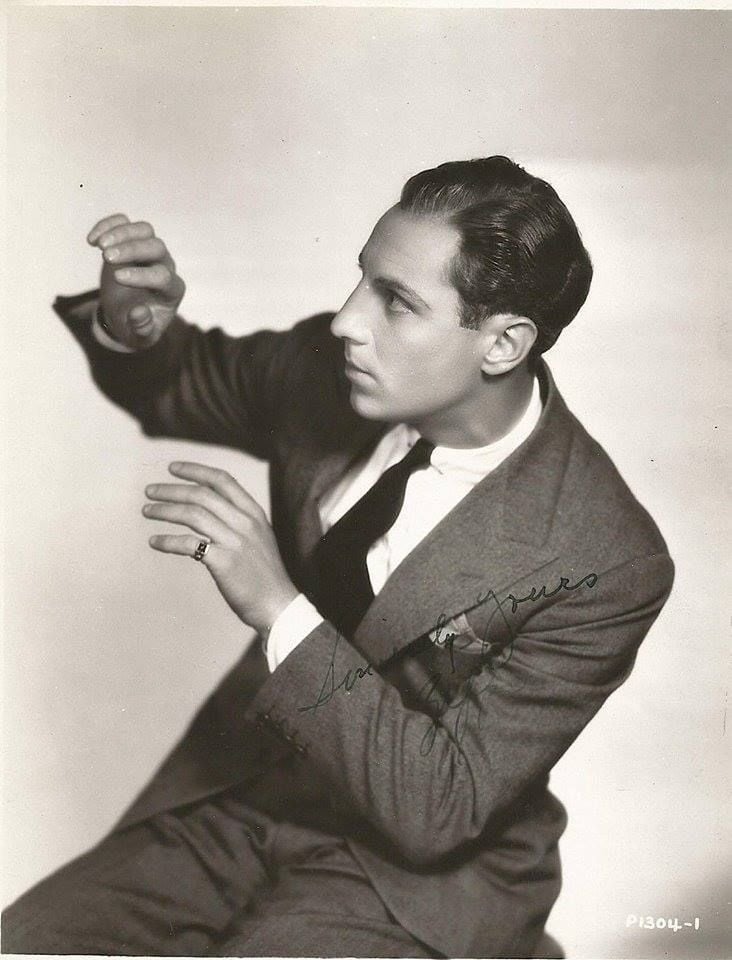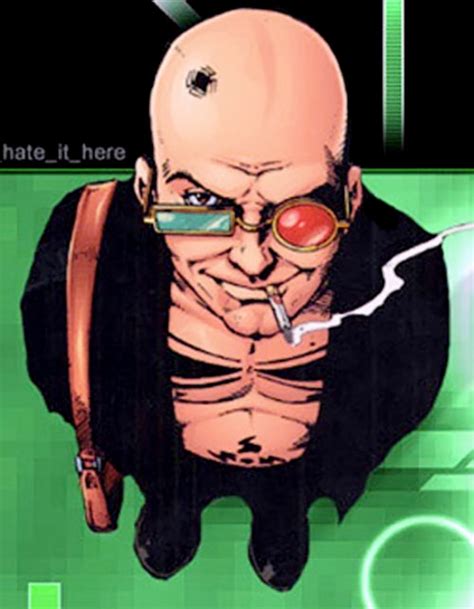Not counting the Steam Deck, since KDE isn’t actually turned on while you’re running games.
Normally I’m a Gnome guy, but I’m building a tiny low power portable computer and wanting to keep resource utilization low, so I’m investigating other options.
KDE all the way.
KDE. It doesn’t get in the way.
KDE because I want a setup that just works.
Once I touched kde, It’s always kde.
KDE currently. Modern GNOME drives me somewhat insane - too “streamlined”. I used WindowMaker for a long time and somewhat miss it, but I’ve had problems with compatibility with some software (Steam).
I’m not even sure.
Whatever comes with mint? I had a hard drive die, and my buddy hooked me up when I realized I couldn’t read the windows key on the sticker any more. He was going to do some kind of fuckery to let me keep 7 despite that, but he’d been talking about Linux for a few years, so I asked what he thought about that.
He asked me a few questions, about what kind of programs I need to use, and when none of them were a pain in the ass for an idiot like me to deal with, he set it up for me. Told me it was mint, helped me set things up where they look nice and made sure I have what I need. Haven’t fucked with anything since, and that was about two years ago.
I think default mint is cinnamon
i3wm for me, no DE. I do like KDE when I run a DE though.
I use XFCE mainly because I’m running older hardware. But I really do like it. I have been wanting to try out window managers but have just been too lazy… 😂
No DE just swaywm, I think you can benefit from window managers like i3 or sway for low resource utilization
How does loading up a game through steam work with that? I’m a big fan of Sway (and i3) but I don’t use them on gaming focused systems at all, so I’m curious.
Mostly just fine with i3 my experience. Sometimes I have to move the game window to a different workspace if I want to interact directly with steam, or whatever else I have in the same workspace that I launched the game in, because it keeps forcing it self exclusive/full screen. In some instances, depending on the game, that might mess things up (crash, freeze, missing/stuck mouse cursor), but most of the time it works just fine.
Tried XFCE, KDE and GNOME but settled on GNOME.
XFCE struggled with window management especially when gaming. KDE is too messy and inconsistent. GNOME is just easy, and my wife can use it without asking questions.
not a de, i use hyprland.
deleted by creator
Sway mixed with KDE,
games don’t really like it and Pipewire doesn’t work for video recording for some reason (it has to do with the KDE xdg-desktop-portal) but it’s a small price to pay for salvation I guess.I know Sway is a window manager, not a DE - but KDE applications and services seem to fill the gaps.
They’re not necessary, but you won’t catch me dead with a GTK file chooser popup open, and I haven’t figured out how to set up Ranger to replace Dolphin (nor do I really want to).Take a look at Hyprland, they have an xdg-desktop-portal implementation that apparently works with that stuff. https://github.com/hyprwm/xdg-desktop-portal-hyprland https://www.hyprland.org/
maybe something like xfce or a tiling window manager would have the lowest recurce cost