It shows the top line, so you just read top to bottom (and can scroll if you want).
Deebster
New account since lemmyrs.org went down, other @Deebsters are available.
- 3 Posts
- 131 Comments
You can set it to show what you want; if I’m doing TDD I’ll set it to show the test output, and then it’ll show the warnings beneath it.
You can switch between the views with a key (T for tests (or N for nextest), C for clippy, etc
But yes, it’s pretty similar to using watch.
My hope is that something like Servo gets good enough to be included, especially if it’s tree-shakable so you can only include a subset of the codebase. I don’t know if that’s a goal for either projects, but it would be cool - the default webviews can be quite lacking so currently you need to use a restricted set of HTML/CSS/JS to guarantee compatibility.
My (ISO) keyboards do, under the Esc key. I guess you’re in North America (or Australia) and have an ANSI layout.

 4·2 months ago
4·2 months agoToken-based string distances looks like exactly what I need for my current side project - I’m using Levenshtein but I should be comparing based on words, not characters.
I just need to figure out which (if any) of these does what I need.
Edit: looks like the Python version has that information: https://github.com/life4/textdistance?tab=readme-ov-file#algorithms

 2·2 months ago
2·2 months agoHow did you find Leptos to work with? I never got further than the tutorial so I have yet to form a real opinion on it.
It’s a subtle difference between that and
path::exists().path::exists()==falsemight just mean you can’t use it (if path::exists() cannot access a file due to e.g. permissions, it’ll return false)fs::exists()==Ok(false)means it’s definitely not there (permissions error will cause an Err to be returned)
Bad wording on my part, I wasn’t disagreeing. My file server has a /files directory because it saves me a few key strokes and because I can.
Is Gobo case-insensitive by default? Typing those seems annoying.
That’s an old image, though - Windows has a C:\Users\youruser setup like /home/youruser for a while now.
I find the %APPDATA% thing way less convenient than ~/.config and I’m quite happy when programs have the “bug” that they still use ~/.config on Windows.

 10·2 months ago
10·2 months agoI like that idea of using the different fonts for e.g. Copilot suggestions - reminds me of reading Asterix comics as a kid when they’d use gothic black for the Goth’s speech, etc.
edit: e.g.
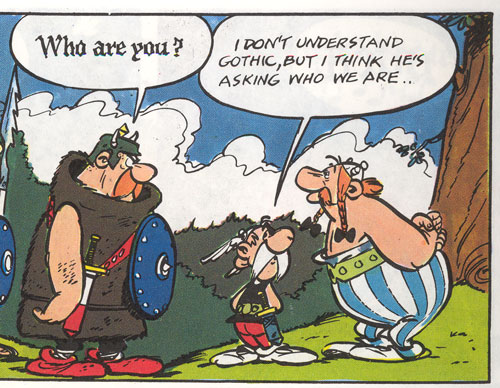

 23·2 months ago
23·2 months agoWell yeah, you need to do the computation somewhere and it’s not doing it on the server so…

 1·2 months ago
1·2 months agoI’m of the belief that spawning threads on demand is an anti-pattern; threads should spawn on program startup, and sleep until they have work to do.
Hmm, I need to think on this to decide whether I agree. What’s your reasoning for this opinion? Is it just based on lower latency, or is it more of an architectural/correctness thing?
Yup, I think a lot of people just use their web browser for everything, and they can definitely just switch. Outside of work, how many non-techies have set up their email to use a native program? Very few, in my experience.
I think documents are sometimes the exception, since there’s a sizable (perhaps older) group that like to use Word for everything.
Thank you and goodbye to
lazy-static, I’ll think of you every time I use a regex.
Thunderbird on desktop, although I don’t love it.
FairEmail on Android.

 8·5 months ago
8·5 months agoI’ve just had a quick poke around, and you can load up other people’s work - there’s a massive variety which shows just how much is in this simulation program.
You can load up simulations with the bottom-left icon, then hit the pause button that’s bottom right to start them off. If any talk about “sparking” they mean use the SPRK tool to put electricity in the thing they’re talking about - you can search for SPRK using the search tool above the pause button, or find it under the Electronics menu (second one in that right-hand side with the plug icon).

 2·5 months ago
2·5 months agoI’m curious to know the impact of ad-blockers - I didn’t see you it mention in your post or blog, so I’m assuming you tested with stock browsers. Also, did you clear history and data from your Android install since it sounds like you’d normally use that?
I’m assuming that ad-blockers would be a net benefit to both battery and performance, given that in a way it’s an optimisation. The boost from removing data and computation (that the user doesn’t want anyway) must be far higher than the overhead of the plugin, right?

I think there’s a lot of people who would be happy with a Chromebook in computer form, and those are also the market for Linux.