Fubarberry
- 233 Posts
- 829 Comments

 1·1 day ago
1·1 day agoDoes it not work? I sometimes use Bluetooth earbuds and they work great.

 1·1 day ago
1·1 day agoHonestly, with the Raspberry Pi 5 costing as much as it does, I’d definitely check out some mini PCs on Amazon as well. There are several in the $100-150 range that are pretty decent, and won’t require additional purchases like a case and additional storage.

 9·1 day ago
9·1 day agoThe guy’s laptop broke shortly after he got his deck, so it was more an act of desperation than a willing choice.

 4·1 day ago
4·1 day agoI’d recommend trying the “Pause games” decky plugin, it can pause the game process immediately before suspending which fixes most of the audio bugs.

 6·1 day ago
6·1 day agoOn beta, the two bugs that annoy me the most are both related to docked play.
-
The first one is that pressing home + A on a controller to open the QAM will open it for just a moment before opening the full steam overlay instead. It’s acting like it’s counting it as two home presses.
-
Second one is that every SteamOS update somehow messes up my bluetooth pairing for controllers. The controllers are still listed, but won’t connect. Have to forget them and repair before they’ll work again.
-

 2·1 day ago
2·1 day agoThis is probably my favorite boot screen, so this will be a good upgrade.

 21·2 days ago
21·2 days agoReminder that, according to Valve, adding linux support to BattlEye is as simple reaching out to BattlEye and saying you want your game to run on linux.

 6·3 days ago
6·3 days agoOops, thanks. Fixed the old article link.
Definitely get it RMA’d.

 7·4 days ago
7·4 days agoHonestly I think it’s a stage of life thing. As I got older, got married, and had kids I found it increasingly hard to find time to play on my PC. The steam deck is perfect for short sessions you can stop and resume anytime, and I don’t have to fight the kids for the TV or abandon everyone to sequester myself in the office.

 21·4 days ago
21·4 days agoWell also the change to pixel based screens from CRTs meant that you needed higher resolution for the picture to look comparitively good.

 41·4 days ago
41·4 days agoI probably would have bought a “PS4 in portal form factor” for twice the price, but streaming isn’t worth it.
Which brings us back to the Steam Deck, which can also stream PS5 games like the portal, except in HDR (if you have the OLED).

 131·4 days ago
131·4 days agoEven if it’s priced too highly, the PS5 Pro will probably sell pretty well. The Playstation Portal is very overpriced for what it is, and yet it’s sold very well. There’s a lot of Playstation fans with money to burn apparently.

 61·4 days ago
61·4 days ago20 years ago was pre-bluray, so the most common video media was dvd with resolution of 720 × 480 (480p). So 720p was really good 20 years ago.

 5·5 days ago
5·5 days agoAPI calls would still be a lot easier to replicate through wine/proton than completely uncontrolled kernel access.

 3·6 days ago
3·6 days agoYeah I agree. The only reason to get the 64GB here is if you plan on install a 1TB SSD or something like that.
No, Steam families is now out of beta and is the default for all users I think. I’m not sure how long you can keep using the existing family sharing, but I’m guessing at some point you’ll be forced to swap over.
The only risk is that if someone gets banned using your copy of a game, you’ll be banned too.
So if you owned Rainbow Six, and your brother and as playing with your family copy and he got banned, you would be banned as well.
No, many steam games use steam to verify if you own the game. It’s up to developers if they require their game to have steam drm or not.
If the game doesn’t have Steam DRM, you can just copy the game folder and run it anywhere. But many games will require steam (with an account that owns the game) to be running before they’ll open.


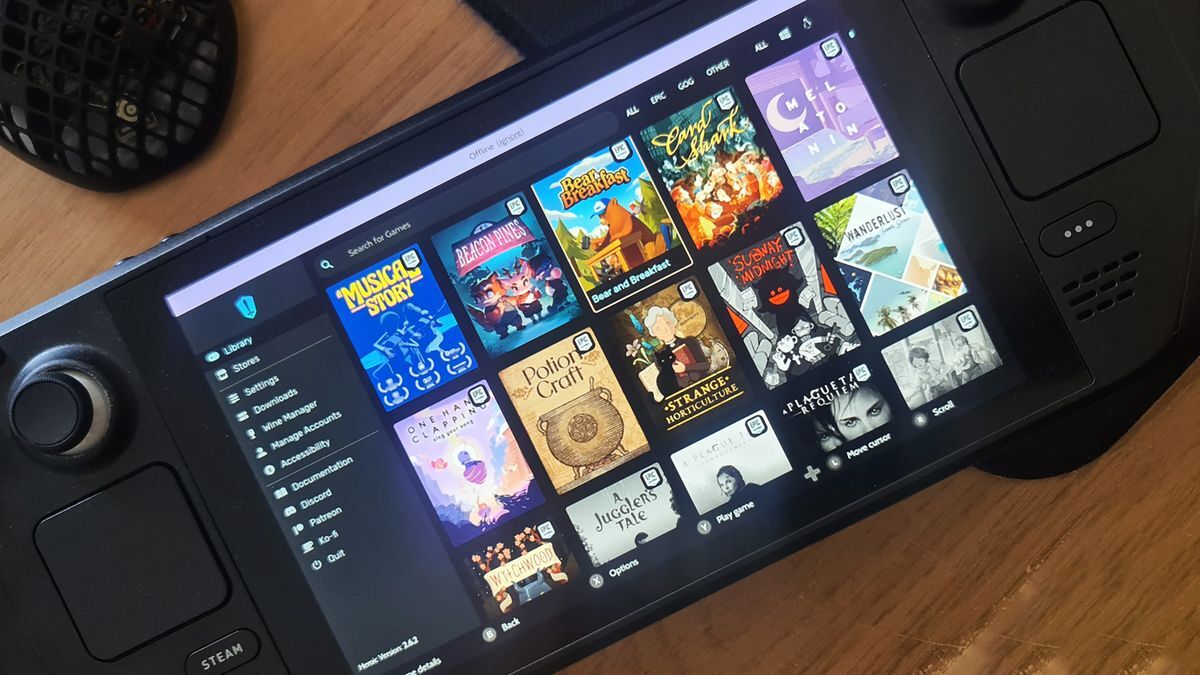
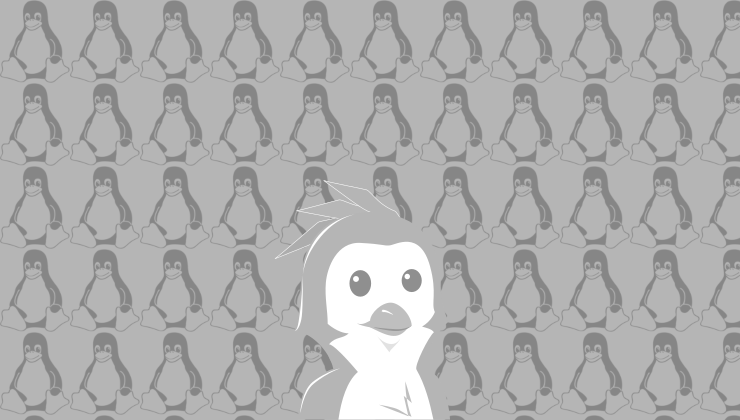











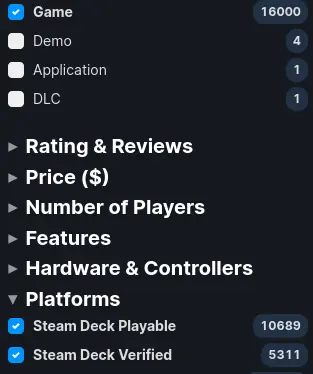

There was a bug with that, caused both by Decky Recorder and by having Valve’s own game recorder turned on. Uninstalling Decky Recorder and making sure the built in recorder is turned off before entering desktop mode seems to fix it.