- 1 Post
- 17 Comments

 1·22 hours ago
1·22 hours agoYou can also buy through Vireo, they ship globally.

 2·1 day ago
2·1 day agoThey don’t use adhesive anywhere in the phone, as I understand. It is made up of 12 separate modules that can be swapped in and out without the need for a heat gun/mat.

 7·1 day ago
7·1 day agoActually it seems like they’ve already included the option to do this!


 2·1 day ago
2·1 day agoIt seems to change quite a lot all at once on the stock software, so it might require a bit of work to reprogram that (I’m not sure). Definitely seems like something that could be supported by a custom ROM. This one is an actual on/off switch with two positions, which you don’t see that often these days. Could lead to some interesting uses if alternative functions are developed.

 4·1 day ago
4·1 day agoIs the screen curved? It looks flat to me, as with all.previous models. Fairphone usually uses components that are easier to source and that will be in production for longer, so something like the curved screen (which seems to go in and out of fashion every few years) would be a strange choice.

 21·2 days ago
21·2 days agoOfficially the Fairphone (Gen. 6). They are doing away with the numbered names to combat FOMO/unnecessary upgrades, but since they will have to include the generation every time to.distinguish each subsequent Fairphone this seems kind of pointless.
The major changes this time seem to be the slightly snaller size, the return to a more conventional Snapdragon chipset, the modular back/accessories and the new switch which enables a distraction-free mode.
The size reduction is a nice improvement, albeit a small one (this is still a big phone). The chipset change is interesting, considering they made a very bold choice to go with an unusual IIoT chipset last time that did end up causing issues for some users as I understand. Seems like a good change, considering they are sticking to the same minimum 8 years support guarantee.
As for the modularity and ‘Moments’ switch - both seem like gimmicks, although I think as far as gimmicks on smartphones go these are relatively harmless and could prove useful to some. Fairphone has said on social media that it will look into opening up the modular accessories to community printable designs, which could make this feature genuinely great. I know a lot of people here probably won’t see the point of the ‘Moments’ switch, but there are people out there who do want this kind of feature and if it helps them switch off then I think it’s a positive. I’d much rather have this on my phone then a dedicated AI button/switch, like other manufacturers have announced recently.

 3·4 days ago
3·4 days agoThe support is fine. It doesn’t have 5G because it is not a 5G device (and one model, the WiFi one which I have, does not have any cellular capability). It doesn’t support VoLTE or bootloader locking because it is a Samsung device (you always lose these features with Samsung devices unless the ROM is based on OneUI). It doesn’t support the automatic iodéOS installer because, again, it is a Samsung device - you have to use Heimdall. I’m not 100% sure about the firmware bit. I believe that is referencing whether the ROM includes the latest manufacturer firmware update as well, but I can’t say for sure.

 5·5 days ago
5·5 days agoiodéOS has official support for the Galaxy Tab S5e, which is on the list you linked. I own one but I don’t use it for art so I can’t comment any further.

 1·7 days ago
1·7 days agoThis game has a nice learning curve so far. The basic controls are very simple and easy to memorise, and when you inevitably fuck up it’s usually hilarious. At the same time, it is satisfying to start mastering some of the more advanced (though still relatively basic) mechanics and pulling off through balls between defenders or feints that create space. The three different game modes (3v3, 4v4, 5v5) feel like a nice progression too, as space inevitably gets tighter with more players on the pitch which forces you to make quicker decisions. I wasn’t sure if having prior experience playing the sport would help or hinder but so far it definitely feels like the former. The biggest issues so far seem to be the netcode and the matchmaking time (quite long in SEA and Oceania).

 51·7 days ago
51·7 days ago

 2·8 days ago
2·8 days agoIt’s the Orbit clock in the Kvaesitso launcher (one of the stock options). And yes, the icon pack is Arcticons, although I also use Alembicons to create icons for apps that aren’t currently supported by Arcticons.

 6·8 days ago
6·8 days agoI do something similar on my phones. The screen turns on to a blank page with just the time and alarm/media playback information.
Home
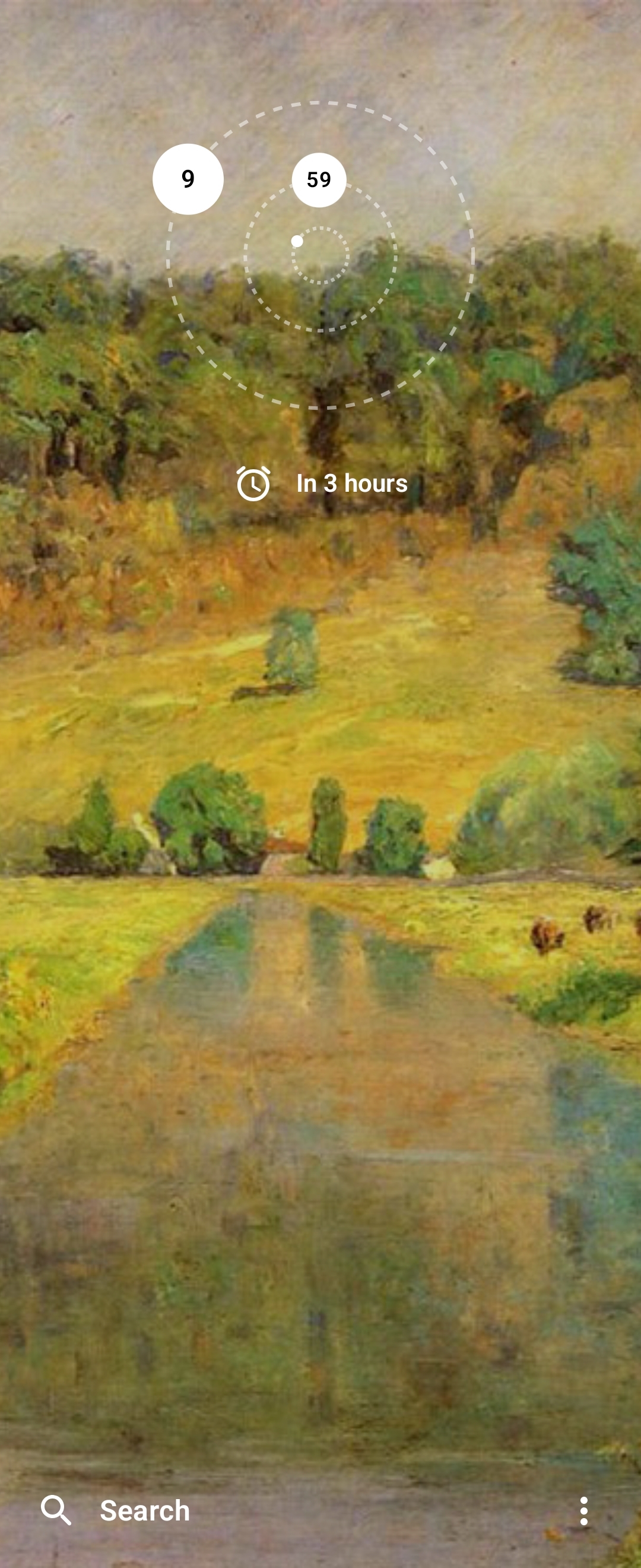
To access my applications I swipe left. I’ve made the icons monochrome and removed their names so I rely on search to find and open the app I want. This makes app launching less of an addictive reflex and more of a conscious decision each time.
App Drawer
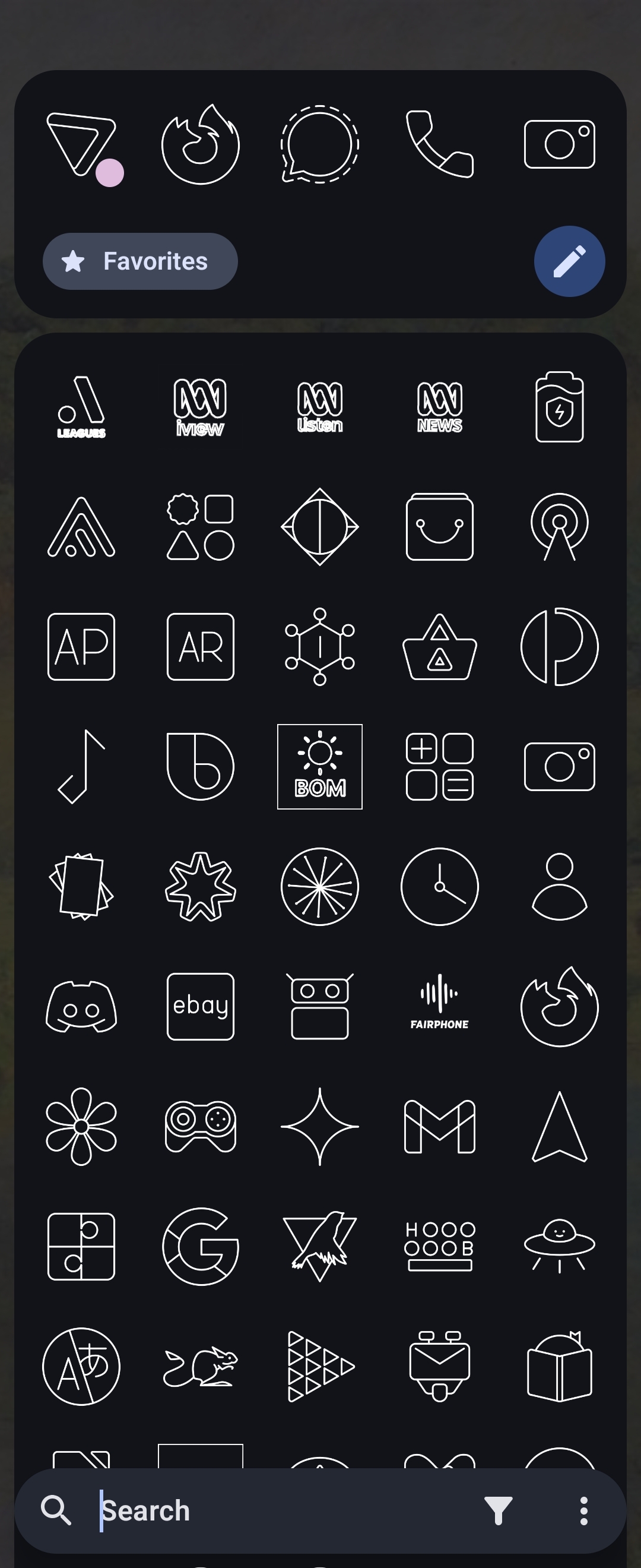
The earlier flips were even better in this respect because the outer screen was so small it basically only functioned as a clock and notification panel. It’s kind of a shame that style hasn’t been retained by at least one manufacturer.
It’s no different to any other screen in that respect. Just stop dropping your phone, or if you really can’t do that use a case and a screen protector.

 1·15 days ago
1·15 days agoDeX was first released in 2017.

Oh okay. I assume those will continue for a while. They are quite obviously targeting iPhone users, so their design language is mimicking iPhones as well.